Understanding the Threat and Mitigating Risks for Unsecure Websites
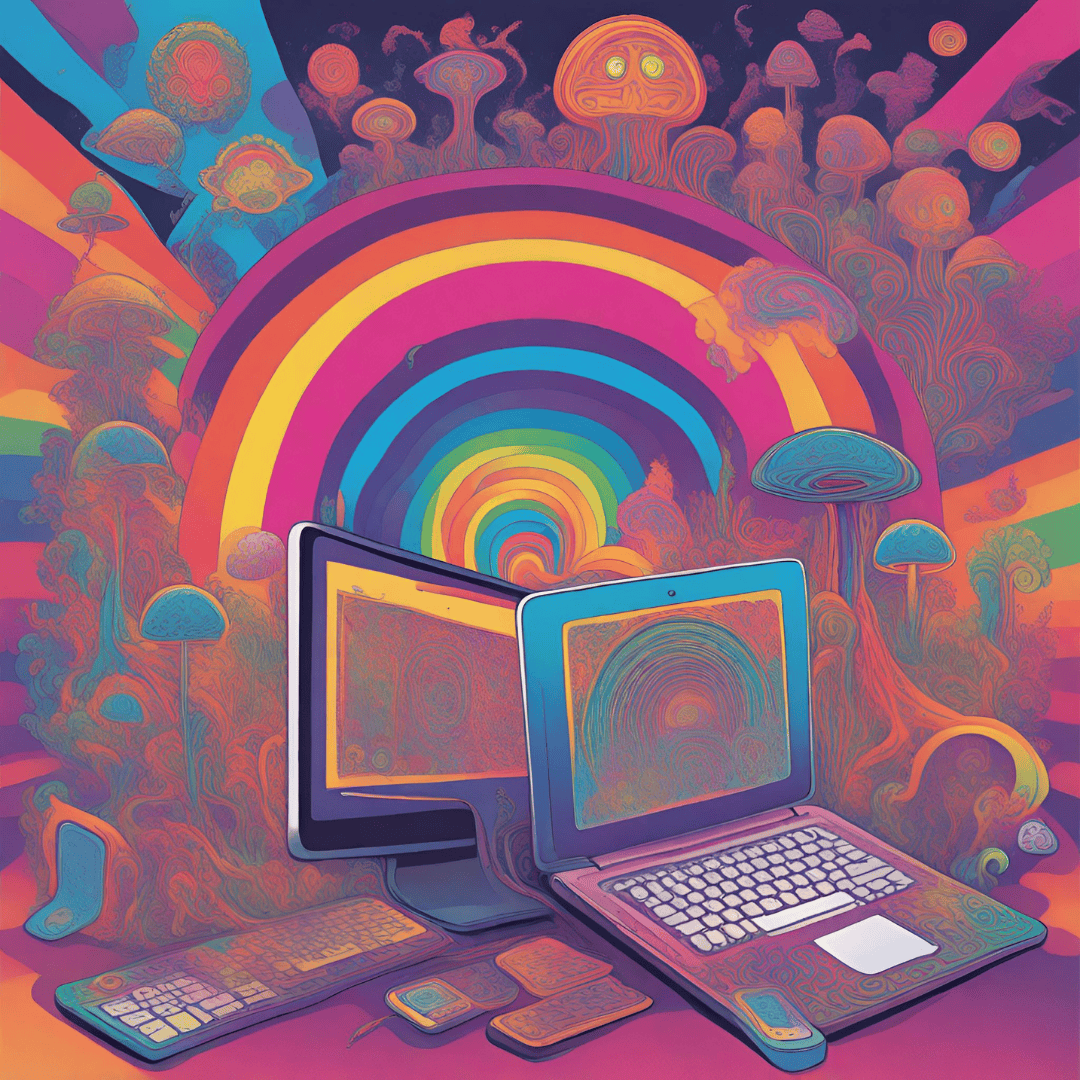
In today’s digital age, children are more connected to their devices than ever. Between phones, computers, tablets, and even smart watches, our children are bombarded daily with technology. Children are constantly using devices at school to do their lessons, at home to do their homework, to watch TV, browse the internet and more. While the internet offers countless wonderful educational and entertainment opportunities, it also poses significant risks, especially when it comes to children browsing potentially dangerous websites. As parents and caregivers, we want to minimize the risks on our children.
Our goal for this article is to take a deep dive into what makes a website unsafe, the specific dangers these sites present to your children, and how you, as a parent, can protect your child from these online threats. Finally, we’ll explore how Nutcracker can be used as an essential guiding tool in your parenting toolkit.
What is an Unsafe Website?
Unsafe websites often lack the appropriate security measures that are needed, leaving all users, but especially children, vulnerable to various threats like viruses and predators. These sites often lack the needed HTTPS encryption, making it easier for hackers to intercept your important data and use it in harmful ways. Additionally, unsafe websites may host malicious content, including viruses, spyware, or harmful software that can compromise your computer and steal sensitive information, sometimes without you even noticing. Hackers or predators can use this information to find where you live, steal personal data, or steal your identity!
Unsafe websites often appear trustworthy at first glance, but subtle red flags can indicate potential dangers if you are savvy enough to see them. Hackers are getting better at hiding the red flags, but here are a few to look out for. These might include a lack of contact information anywhere on the site, spelling and grammatical errors, using words that are not normally a part of everyday dialogue (for instance, the website says something along the lines of, “kindly do this”), or too-good-to-be-true offers. We’ve all seen websites and wonder how they can sell an item for such a low price, well, it’s probably a scam! As a parent, recognizing these warning signs yourself and teaching your children how to recognize them, can help you guide your children away from these threats. As we all get more savvy on the internet, our children will naturally learn too.
What are Suspicious Websites?
Suspicious websites are those that exhibit unusual or alarming behavior. These are more than just red flags, these are glaring and obvious. These websites may redirect users to unexpected pages, display numerous pop-up ads that won’t go away no matter how many times you click them, or request unnecessary permissions that you can’t say no to, even when you want to. Children often click pop ups while playing a game or browsing a website, but the pop-up might be requesting permissions unknowingly. These sites often serve as a gateway to more dangerous websites and can expose your children to super inappropriate content or phishing attempts designed to gain and steal personal information.
Children are particularly vulnerable to these sites, as they may not recognize the warning signs that more experienced internet users might notice. Let’s be honest, even as adults we sometimes just click ‘yes’ to those annoying popups without taking the time to read them. We have all done it yet we think our children won’t? Often younger children cannot read and just click the pop-up to get it off their screen to continue the game or video they were watching. The colorful moving pictures and enticing, bright design of these sites can lure them into clicking on harmful links or downloading dangerous files without you being aware that they clicked on something they weren’t supposed to.
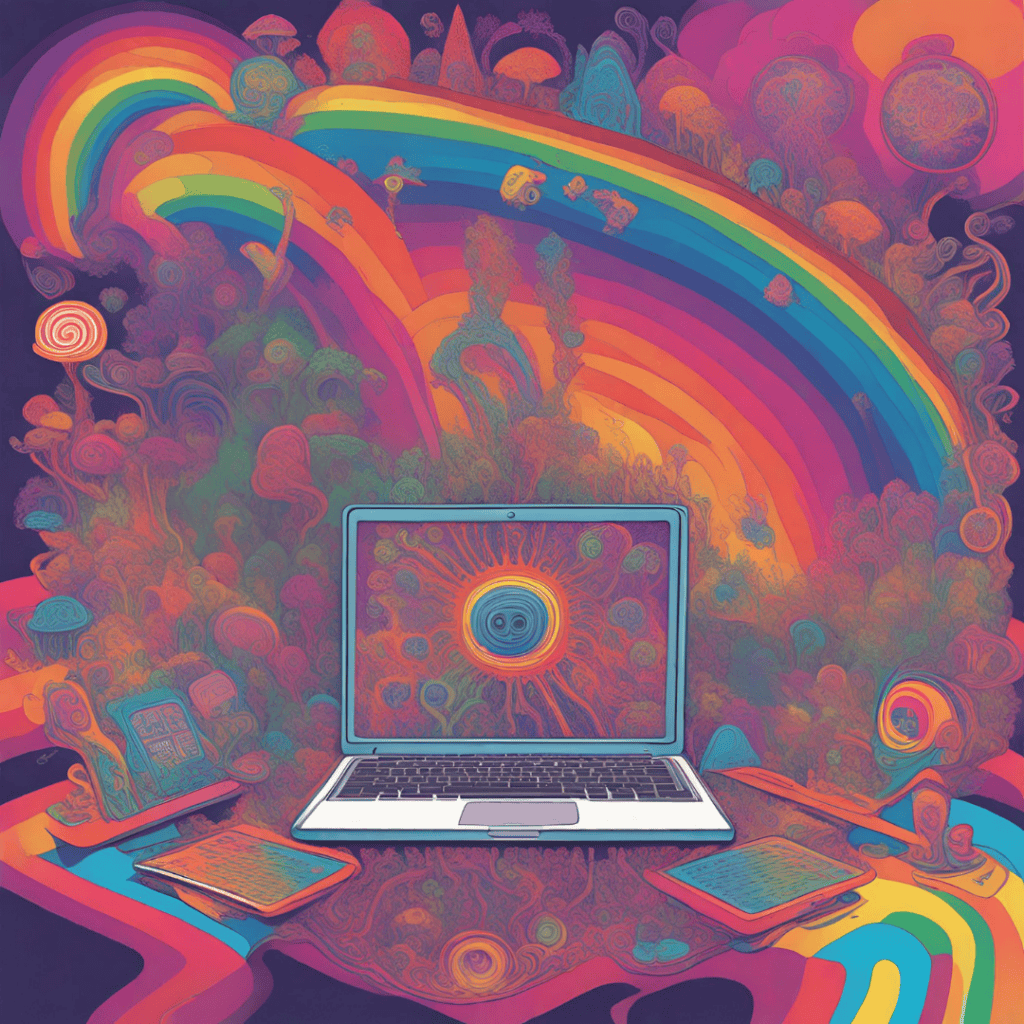
What Risks Do Unsafe Websites Pose for Children?
The huge risks that these unsafe websites pose for children are quite numerous and can have long lasting consequences that you might not be aware of:
- Exposure to Inappropriate Content: Many unsafe websites contain explicit content that is not suitable for children of any age. This often includes violent images, pornography, or even graphic language that can be harmful to them mentally and emotionally. No parent wants their child exposed to violence or pornography, no matter what age they are.
- Cyberbullying and Online Predators: Unsafe websites can be breeding grounds for cyberbullying or can attract online predators. These individuals often exploit a child’s innocence, tricking them into sharing personal information or engaging in inappropriate activities. A child might think they are playing a video game with another child, but really it is a predator on the other side of the screen. Once a child has accidentally engaged inappropriate behavior, the predator uses this information to try and control the child and manipulate them into doing something they normally would not do. Both cyber bullying and online predators can lead to real life physical and mental harm with lasting effects.
- Malware and Viruses: Downloading files from unsafe websites can lead to malware infections on your devices. These malicious programs can steal personal data, track online behavior, or even lock down the computer, demanding a ransom for access. Often these malware infections can run behind the scenes on your devices, causing harm before you notice them.
- Phishing Scams: Children may inadvertently provide personal information to phishing websites, thinking they are entering a legitimate site. This can lead to identity theft, financial loss, or other serious consequences. Sometimes all the hackers need is a name, age and location to cause harm.
How Do We Protect Children Against Harmful Websites?
Protecting our children from harmful and unsafe websites requires a plan that can be accomplished with just a few steps:
- Educate and Communicate: Teach your children about the dangers of unsafe websites and sharing private information. We teach our children about physical ‘stranger danger’ around them daily, but we often forget there is a digital ‘stranger danger’ that exists too. Encourage open discussion so they feel comfortable coming to you with any suspicious sites they encounter. We all want our children to feel comfortable talking to us about anything, even if they made a mistake and clicked on something they shouldn’t have. We would rather our child talk to us rather than hide something that is potentially dangerous.
- Use Parental Controls: Implement parental controls on all devices your child uses, including phones, tablets, video games, and even smart watches. These parental control tools can block unsafe websites and monitor your child’s daily online activity, providing the important extra layer of security that brings peace of mind. Most browsers and streaming sites have child settings where they can only access child friendly content.
- Install Reliable Security Software: Ensure that all devices have updated antivirus and anti-malware software installed. Sometimes we forget or put off renewing those subscriptions, but they are crucial. This will help detect and block dangerous websites before they can cause harm to your devices. The extra layer of protection of the anti-virus software can be invaluable.
- Set Up Safe Browsing Habits: Focus on guiding your children in establishing safe browsing habits by modeling the behavior yourself. This includes showing them how to avoid suspicious websites, never downloading files from unknown sources, not clicking on links, and understanding the importance of keeping personal information private. We have all seen a semi-weird link on a friend’s social media that you want to click but then later it turns out they were hacked. If you were to click that link, you would have that link on your page, causing more unintentional harm.
How Does Nutcracker Help Parents ?Who Want to Protect Their Children from These Harmful Websites We Have Discussed?
Nutcracker offers a comprehensive solution for parents concerned about their children’s online safety and helps combat potential threats. The Nutcracker software continuously monitors your child’s daily internet activity, identifying and blocking dangerous websites and inappropriate content before it can reach them to cause harm. Nutcracker’s real-time alerts notify you of any attempts to access risky sites, allowing you to take immediate action. As parents, we cannot be everywhere at once, but Nutcracker helps you be with them digitally.
Nutcracker provides detailed reports that help you understand your child’s online browsing habits that you may not be aware of. This crucial insight enables you to have informed discussions with your children about their internet usage to further enhance their online safety and keep them safe.
Keep Your Kids Safe with Nutcracker
In today’s world that is filled with dangerous websites, predators, and potential online threats looking to steal your data, Nutcracker can be an invaluable ally and tool for any parent. By offering real-time protection, inappropriate content audit, detailed insights, Nutcracker helps you create a safe digital environment for your children. Don’t just leave your child’s online safety to chance—take control of your digital footprint with Nutcracker today.
