Malware and Ways to Avoid Them

Malware and Ways to Avoid Them
The interconnected world we live in, the threat of malware looms large, posing significant risks to individuals’ digital security and privacy. For children navigating online social environments, understanding malware meaning, how it works, and implementing proactive measures to prevent its infiltration is paramount. In this article, we delve into the intricacies of malware, explore its various forms, and provide actionable strategies for safeguarding children against these pervasive threats.
What is Malware?
Meaning of malware is software that is intentionally created to cause harm or damage to computer systems.. Malware encompasses a broad range of malicious programs designed to infiltrate, damage, or disrupt computer systems and networks. They form a substantial part of risks from websites, applications, third party games, e-mails, or any data that can be found online. From viruses to ransomware, malware definition manifests in various forms, each with its own distinct characteristics and modes of operation.
What are the Types of Malware?
Malicious software comes in many shapes and forms, each with its own unique method of operation. They are an important component that causes internet safety risks. Let’s explore some of the most common types of malware:
Viruses
Viruses are self-replicating programs that attach themselves to legitimate files or programs, spreading from one system to another and causing damage along the way. For example, the infamous “ILOVEYOU” virus spread rapidly through email attachments, wreaking havoc on unsuspecting users’ systems.
Worms
Worms are standalone malicious software programs that replicate themselves and spread across networks, exploiting vulnerabilities to infect multiple systems. Unlike viruses, worms do not require a host program to propagate, making them particularly virulent and difficult to contain.
Trojans
Trojans masquerade as legitimate software or files, tricking users into executing them and granting unauthorized access to their systems. Once installed, Trojans can steal sensitive information, install additional malware, or facilitate remote control of compromised devices.
Spyware
Spyware surreptitiously monitors users’ activities, capturing sensitive information such as keystrokes, passwords, and browsing habits. This clandestine surveillance can compromise privacy and expose individuals to identity theft and other forms of cybercrime.
Ransomware
Ransomware encrypts users’ files or locks them out of their systems, demanding a ransom for their release. Victims are often coerced into paying hefty sums to regain access to their data, making ransomware attacks lucrative for cybercriminals.
Adware
Adware malware attacks users with unwanted advertisements, pop-ups, and browser redirects, degrading system performance and disrupting the user experience. While not inherently malicious, adware can be invasive and difficult to remove.
Rootkits
Rootkits conceal themselves within the operating system, granting attackers unauthorized access and control. These stealthy malware programs can evade detection by traditional security measures, allowing attackers to maintain persistent access to compromised systems.
Malware Examples
Malicious software is spreadable in a number of ways. For example, one of the online gaming risks is that malware can be downloaded while downloading games from third parties. Illustrating the diverse nature of malware, notable examples of malware include the WannaCry ransomware attack that affected Windows operating systems by encrypting the files and asking payment from the users for decryption, the Stuxnet worm targeting industrial control systems and exploiting them in specific ways, and the Zeus Trojan that spread via e-mails and unsafe websites is responsible for banking fraud and identity theft.
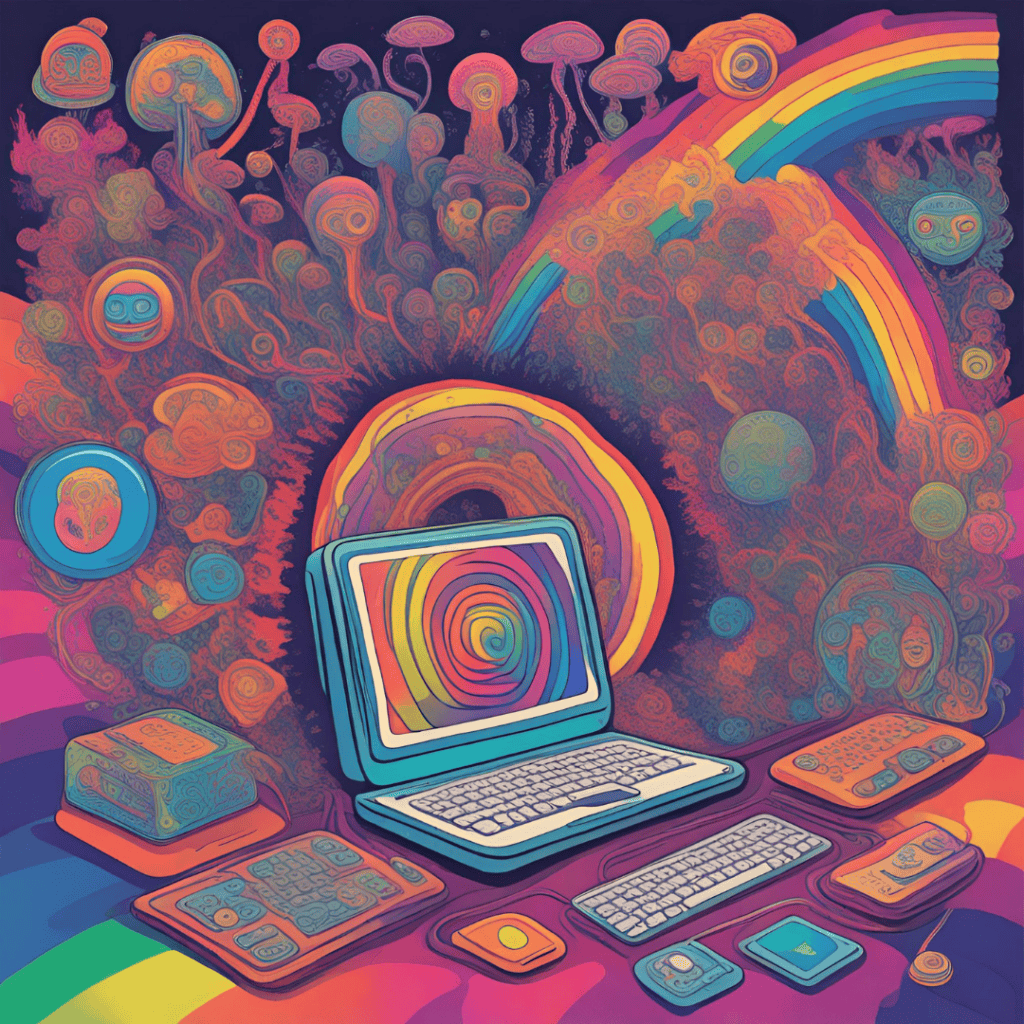
What are the Online Risks from Malware?
Different types of malware pose a range of online risks, from compromising personal data and financial information to disrupting critical infrastructure and services. By exploiting vulnerabilities in software and systems, malware can cause widespread damage and undermine trust in digital technologies. Therefore malware protection is crucial for safeguarding your social space.
How does Malware Cause Damage?
Malicious software, wreaks havoc on computer systems and networks by gaining unauthorized access, stealing data, disrupting operations, forming botnets, spying on users, spreading to other devices, and abusing system resources. This harmful software can encrypt or delete valuable data, spy on users’ activities, and even turn infected devices into tools for spreading further malware.
How to Prevent Malware?
Malicious software prevention requires a proactive approach to cybersecurity. Here are some effective strategies for safeguarding against malware:
Keep Your Software Updated
Regularly update your operating system, applications, and security software to patch known vulnerabilities and protect against emerging threats. As software can change their encryption or improve their security algorithms, it is easier to breach older versions of most software. Hence, updating the software you use makes it safer against malware.
Use Antivirus and Antimalware Software
Install reputable antivirus and antimalware software to detect and remove malicious programs before they can cause harm. These protection tools detect not just malware but any software that tries to alter your devices without access, such as sending you notifications or spam. Antimalware software is both a precaution and solution against specifically software-based malware.
Exercise Caution When Downloading Files
Only download files from trusted sources and verify their authenticity using reputable antivirus scanners and file validation tools. Other sources that you can download software or files are referred to as third party sources, which means they are not verified. Such sources can contain malicious software alongside with the software, and should better be avoided.
Be Cautious with Email Attachments and Links
Exercise caution when opening email attachments or clicking on links, especially if they appear suspicious or unsolicited, as there is a spreading risk from other users. As most scam and spam files are sent to random users in an automated manner, checking the sender before opening the attachments of an e-mail is important. These situations can exceed e-mails and can even be seen on social media posts in the form of malicious links.
Use Strong Passwords and Two-Factor Authentication
Create strong, unique passwords for your accounts and enable two-factor authentication wherever possible to add an extra layer of security. Two factor authentication makes your accounts safer as it requires confirmation from two different devices. When combined with strong passwords, your accounts are safer against any malware or person who aims to breach your accounts.
Enable Firewalls and Network Security Measures
Enable firewalls and network security measures to monitor and control incoming and outgoing traffic, block unauthorized access, and mitigate potential threats. This may seem unimportant in most cases, as devices generally come with default firewalls. However, checking them and customizing their properties against malware can eliminate a variety of threats.
Educate Yourself and Stay Informed
Stay informed about the latest cybersecurity threats and best practices through reputable sources and ongoing education initiatives. The most important part of preventing malicious software is knowing how and with what kind of purpose malware can harm you or your devices. With this knowledge, you can keep your and your family’s social presence safe.

How to Remove Malware?
If you suspect your system has been infected with malicious software, take immediate action to remove it. Use reputable antivirus and antimalware software to scan and remove malicious programs, and consider seeking professional assistance if needed. Software that works against malware is generally suggested with the device itself. When it is not, you can find some of the most compatible antimalware software by briefly searching the Internet.
How Does Nutcracker Help You Keep Your Child Safe Against Risks from Malware?
Nutcracker understands the importance of protecting children from the dangers of malware and provides the necessary knowledge for safeguarding against online threats. Although attack is a risk in a vast part of the internet, websites with harmful, inappropriate, or illegal content increase this risk. Nutcracker follows the usage of these websites and informs you about the risks, so that you can take precautions to protect your children’s digital devices and online activities, ensuring a safe and secure online environment.
Malicious software poses significant risks to children’s online safety and security, requiring proactive measures and parental supervision to mitigate. It can go to the lengths of spreading to the whole household and its members’ private data. Nutcracker helps you avoid such risks by providing you with information with articles about internet safety risks such as malware, helping you improve your digital literacy, and blocking unsafe platforms.
